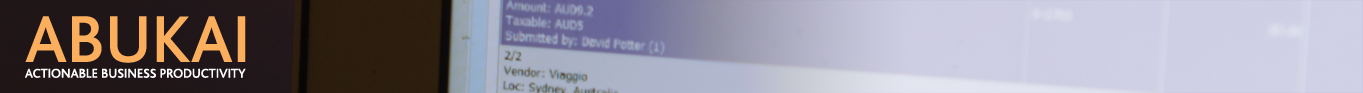Finish expense reports in seconds, and easily post your expenses and invoices to MYOB
ABUKAI Expenses can immediately help you save time creating your expense claims or entering invoices. ABUKAI Expenses eliminates all the cumbersome work associated with creating expense reports and invoices including typing data from receipts, categorizing expenses and looking up exchange rates.
Step 1. Simply take a picture of each receipt or invoice with your iPhone, BlackBerry or Android device while on the road or at the office.
Step 2. Press “Submit” whenever you are ready.
You receive a completed expense report with cost categorization, date, vendor and all the other information already filled in, along with a copy of all the receipt images. In only 2 steps! ABUKAI Expenses automatically creates the expense entries for you including GST. Even better, with the MYOB Integration, ABUKAI Expenses will directly post all transactions into MYOB AccountRight for you. The MYOB Integration is available for Standard Corporate Accounts or Custom Corporate Accounts. Certain configurations may require a Custom Corporate Account. With a Custom Corporate Account, other versions of MYOB such as MYOB EXO are also supported using other integration methods.
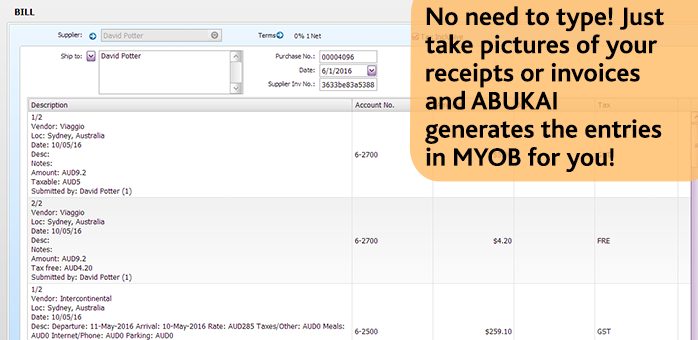
Additional Options
The "out-of-pocket" feature enables ABUKAI Expenses users to distinguish out-of-pocket expenses, reimbursable to the employee, from company-paid purchase invoices. With this option, ABUKAI users can easily scan both corporate invoices as well as their travel expenses. For out-of-pocket expenses, ABUKAI will directly generate a single purchase payable to the employee in MYOB AccountRight with all the expenses listed. Otherwise ABUKAI will generate separate purchases in MYOB AccountRight, payable to the different vendors, all directly from your scans.
The optional "multi-activity" feature enables customers to track expenses against different jobs in MYOB AccountRight.
ABUKAI also offers an Approval module that allows any possible routing of expenses and invoices for approvals per your requirements.
Please contact ABUKAI Sales to request your custom quote here.
Connecting ABUKAI Expenses with your MYOB Account
When you sign up for your ABUKAI Standard Corporate Account, please indicate under "expense report format" that you would like to utilize the Direct Upload to MYOB AccountRight. Once you receive the log-in information for your ABUKAI Corporate Account, please follow these two steps:
1) Log into your ABUKAI Corporate Account portal at http://abukai.com/corporate.
2) Click “Authenticate” and follow the on-screen instructions.
Once ABUKAI Expenses and MYOB AccountRight are linked, each expense report submission will appear directly in AccountRight as purchases, including most of the key data.
What is MYOB?
MYOB is proud to be a leading provider of business management solutions in New Zealand and Australia. MYOB believes customers deserve the freedom that comes with choice. No two businesses are the same so MYOB offer more than 50 products and services. From desktop software to cloud-based solutions, MYOB can fulfill customers' needs.

ABUKAI Expenses can immediately help you save time creating your expense claims or entering invoices. ABUKAI Expenses eliminates all the cumbersome work associated with creating expense reports and invoices including typing data from receipts, categorizing expenses and looking up exchange rates.
Step 1. Simply take a picture of each receipt or invoice with your iPhone, BlackBerry or Android device while on the road or at the office.
Step 2. Press “Submit” whenever you are ready.
You receive a completed expense report with cost categorization, date, vendor and all the other information already filled in, along with a copy of all the receipt images. In only 2 steps! ABUKAI Expenses automatically creates the expense entries for you including GST. Even better, with the MYOB Integration, ABUKAI Expenses will directly post all transactions into MYOB AccountRight for you. The MYOB Integration is available for Standard Corporate Accounts or Custom Corporate Accounts. Certain configurations may require a Custom Corporate Account. With a Custom Corporate Account, other versions of MYOB such as MYOB EXO are also supported using other integration methods.
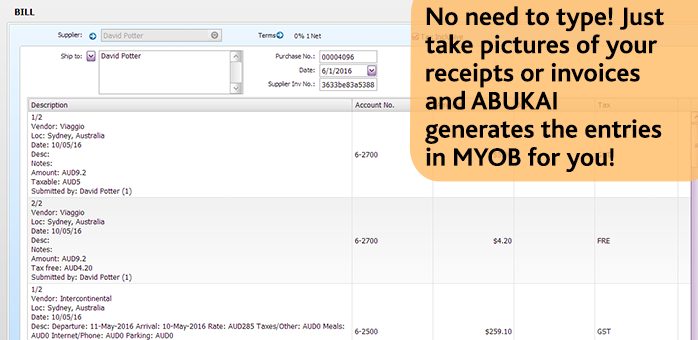
Additional Options
The "out-of-pocket" feature enables ABUKAI Expenses users to distinguish out-of-pocket expenses, reimbursable to the employee, from company-paid purchase invoices. With this option, ABUKAI users can easily scan both corporate invoices as well as their travel expenses. For out-of-pocket expenses, ABUKAI will directly generate a single purchase payable to the employee in MYOB AccountRight with all the expenses listed. Otherwise ABUKAI will generate separate purchases in MYOB AccountRight, payable to the different vendors, all directly from your scans.
The optional "multi-activity" feature enables customers to track expenses against different jobs in MYOB AccountRight.
ABUKAI also offers an Approval module that allows any possible routing of expenses and invoices for approvals per your requirements.
Please contact ABUKAI Sales to request your custom quote here.
Connecting ABUKAI Expenses with your MYOB Account
When you sign up for your ABUKAI Standard Corporate Account, please indicate under "expense report format" that you would like to utilize the Direct Upload to MYOB AccountRight. Once you receive the log-in information for your ABUKAI Corporate Account, please follow these two steps:
1) Log into your ABUKAI Corporate Account portal at http://abukai.com/corporate.
2) Click “Authenticate” and follow the on-screen instructions.
Once ABUKAI Expenses and MYOB AccountRight are linked, each expense report submission will appear directly in AccountRight as purchases, including most of the key data.
What is MYOB?
MYOB is proud to be a leading provider of business management solutions in New Zealand and Australia. MYOB believes customers deserve the freedom that comes with choice. No two businesses are the same so MYOB offer more than 50 products and services. From desktop software to cloud-based solutions, MYOB can fulfill customers' needs.

© Copyright 2026 ABUKAI, Inc. All Rights Reserved. Various trademarks held by their respective owners.
ABUKAI, Inc. 50 California Street, Suite 1500, San Francisco, CA 94111, United States. Phone: +1 415-293-8286.